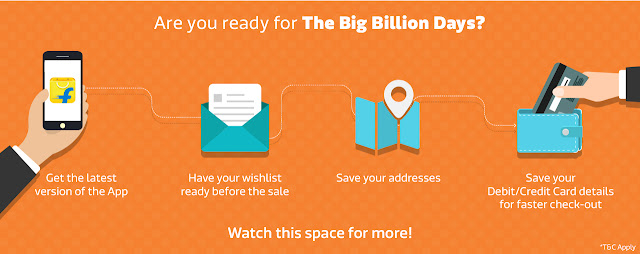1 All about Xiaomi's New MIUI 7
Though Xiaomi hasn't fully showcased the features of Miui7 ROM, it gave us the glimpse of what's on board for Mi phone users. As you guys already know Mi U.I is the most personalized user interface with tons of customization features and many functionalities that are not possible on Stock Android. Now if you are the one who loves customizing your smartphone to whole another level, am sure MiUi 7 will mesmerize you to the core. Here are some of the brief features and functionalities of the ROM.
Personalized U.I:
Every smartphone comes with the typical home screen and an app drawer and other customizations in system settings. This layout is similar to all kinds of gender. But this time around Xiaomi has gone beyond this and introduced four new home screen options to choose from. A personalized U.i for girls, boys, women, and a luxury version each offering custom designed icons, separate design elements based on what you like to see. By default, MiUi7 comes with five sets of U.I's that can be changed during boot.
MUSE:
Muse is a theme creation tool that allows MiUi7 ROM users to create new themes and use it on your smartphone. This isn't something new as we have already seen on HTC One M9 but at the same it's a welcome addition.
Optimized CPU:
MiUi7 ROM restricts background apps for better power management and waking up the app when it is needed rest of the time it is left unused. Also limiting the unnecessary use of WiFi, Data and location saving the battery life by 8-25% in real time.
Fonts: New fonts management where small, large, extra large, jumbo will be available by default and can be choosed depending on the requirement.
Face Recognition:
The all new face recognition technology identifies the images of your pets babies and arranges them accordingly so that it will be easy to share them.
Kid's Mode:
The kid's mode restricts the level of data to be shared and hides all the data on the desktop so that kids can only access the data that you want them to be shared.
Mi Roaming:
Mi Roaming is the new customized virtual SIM service feature that is currently available in only 36 regions where you can enjoy international roaming with minimal cost. Buy data at an average price of just 0.1 yuan per MB or starting at 15 yuan per GB (US$2.3 approx.).
My Business Card:
My business card allows you to add an image to the contact list or a five-second video to contact that will show up when your friend calls you.
These were the features and small functionalities that attracted us the most. MiUi7 ROM will be available for Redmi 2, 2S, Mi 3, Mi 4, Mi Note series and the Redmi Note series tomorrow, August 14th. Do note this is Chinese version. The update will be sent OTA. The Global version of MIUI 7 will be unveiled August 19th in New Delhi.
2 Common Google Play Store error codes and how to fix them
Have this ever happened to you? You find an interesting application and try to download it, only to receive a cryptic error message containing seemingly random numbers from Google Play Store. Pretty annoying, right? Here are some of the most common Google Play Store errors and their solutions.
The solutions for the errors described below are based on the experiences of editors as well as readers and moderators from the forum. If you encounter any other problems with Google Play, feel free to share your experiences in the comments.
Google Play Store Error DF-BPA-09 'Error Processing Purchase'
Problem
Google Play Error Processing Purchase DF-BPA-09 happens quite often when trying to download an app. This problem won’t go away if you simply try downloading again, so you’ll need to go into the settings.
Solution
The problem is not due to individual users, but to Google Play itself, so we’re hoping it will be fixed in the near future. In the meantime, here is what you can do:
- Go into the Settings of your device
- Tap on Applications or App Manager (the name varies depending on your device).
- Swipe to the All column.
- Scroll down until you see Google Services Framework
- Finally, choose 'clear data' and then OK.
If this doesn't work, go on to the Google Play site on your PC and install the app that is giving you issues on your smartphone or tablet from there. When you go back to your device, the install should work.
Google Play Store Error Code 495
Problem
Problem downloading or updating apps from Play Store
Solution
Delete your Google Play Store data in Settings > Apps > All > Google Play Store > Clear data. Delete data from Google Services Framework also (note: this will assign a new Google ID to your device, as if you had factory reset it, meaning your Google apps may temporarily act up afterwards).
Delete your Google account on the device, reboot your phone and re-add your Google account in Settings > Accounts > Add Account > Google Account.
Google Play Store Error Code 941
Problem
Interruption during update
Solution
Go to Settings > Apps > All > Google Play Store and clear cache and data. In the same place, scroll down to Download Manager and clear cache and data for that too. Try the update again.
Google Play Store Error Code 504
Problem
App could not be downloaded due to an error
Solution
The usual, please: go to Settings > Apps > All > Google Play Store and clear app cache and data. Also clear cache and data for Google Services Framework.
Google Play Store Error Code 491
Problem
Downloads and updates impossible
Solution
Remove your Google account by going to the settings for your device, then accounts and Google. Hit remove account. Reboot your Android and add the account once again. Next, in the settings, go to Apps (Applications) and swipe to find ‘All’ of your apps. Scroll down to Google Services, then click clear data and finally force stop.
Google Play Store Error Code 498
Problem
Interruption of downloads from the Google Play Store
Solution
The problem is that the cache of your device is full. Delete unneeded applications and files. Restart your smartphone in recovery mode by pressing the volume down, power and home buttons (for Samsung devices), or volume down and power (for most other devices).
This mode provides a few more options. Select 'wipe cache partition' by navigating between options with the volume rocker. Confirm using the power button.
Google Play Store Error Code 919
Problem
Downloading the app works but it does not open once downloaded.
Solution
There is simply no more space on your Android. Eliminate all unnecessary data, such as music, videos or large applications.
Google Play Store Error Code 413
Problem
Downloading applications or updates is impossible. If you use a proxy, remember that it may cause problems with the operation of the Google Play Store.
Solution
In Settings, find Apps (or application manager), then swipe to All. Scroll down to Google Services and tap on clear data and then force stop. Do the same with the Google Play Store app and clear the cache from your internet browser.
Google Play Store Error Code 921
Problem
You can’t download an app.
Solution
Try deleting the cache of the Google Play Store application. If this doesn’t work, delete all the Play Store application data, but please be advised that this will consequently delete all the settings that you’ve already made. As a last resort, remove your Google account, restart the device and enter it again.
Google Play Store Error Code 403
Problem
The download is impossible and the request is 'forbidden'. This usually happens when two Google accounts are used to buy applications on one device.
Solution
Go the Google Play Store with the correct Google account. Uninstall the application in question. Try to get the app from Google Play again and click the purchase button.
Second Solution
Clear the proxy you have possibly set up by going into the settings, then choose Wireless and Networks (or More networks) and then Mobile Network. Select APN, which stands for Access Point Name and hit Clear Proxy Option. Afterward you can always reinstate the proxy.
Third solution
Another solution would be get erase your entire search history which you can do in the Play Store itself by choosing the settings button. Next, select Clear search history.
Fourth solution
Try creating a new Google account and using it instead for the Play Store. Go to the Google Play, and select the menu button again. Then select accounts and choose the new Gmail account. Then reinstall the app.
Google Play Store Error Code 923
Problem
The download is impossible: error while syncing your Google account or insufficient cache memory.
Solution
Remove your Google account and delete any useless applications that are taking up space. Next, reboot your device in recovery mode. Select wipe cache partition and start your device as usual. Don’t worry, your personal data won’t be deleted. Set up your Google account once again.
Google Play Store Error Code 492
Problem
It’s impossible to install an application due to the Dalvik cache.
Solution
Under settings, find Apps, then swipe to All and scroll down to Google Services. Here, select clear data and then force stop. Do the same on the Google Play Store app.
Note: If the problem is not solved, try deleting the Dalvik cache. To do this, enter the custom recovery mode (only if you have root). Another solution is to complete a data wipe/factory reset. This option applies to all users and can be done in recovery mode. Beware, it will wipe your data so make sure you have backed up everything you wish to keep.
Google Play Store Error Code 927
Problem
The download is impossible because an update of the Play Store is in progress.
Solution
Wait a few minutes until the Google Play Store is completely upgraded. If the problem persists, go to settings, then Apps, swipe to All and locate the Google Services. Tap on clear data and then force stop. Do the same with the Google Play Store application.
You have probably guessed by now that there is a standard way of alleviating some of these errors and if there is a problem other than those mentioned above, you could try following the same steps. Always be careful when wiping your data or doing a factory/data reset, because this will get rid of your saved pics, files, contacts, etc, so make sure you back up all your data beforehand.
Google Play Store install error Code 961
Problem
Problems when installing Android apps from the Play Store.
Solution
First, get a refund from the Play Store, which you can do within 15 minutes of purchasing. To do this, select the repayment option in the Play Store. Next, go into the settings of your device and choose Applications and swipe left until you see 'All' apps. Now scroll down to Google Play and choose it. Here, empty the cache. If the problem persists, choose to delete the data.
Have you ever come across any other Play Store problems? Let us know in the comments below.
Source: AndroidPIT
7 KMSAuto Net 2015 v1.3.8 Portable
KMSAuto Net 2015
KMSAuto Net – automatic KMS-activator for operating systems Windows VL editions: Vista, 7, 8, 8.1, 10, Server 2008, 2008 R2, 2012, 2012 R2 also Office 2010, 2013, 2016.
KMSAuto Net can Activate
- Windows Vista Business/N/Enterprise/N
- Windows 7 Professional/N/Enterprise/N
- Windows 8 All Versions
- Windows 8.1 All Versions
- Windows 10 Technical Preview All Versions
- Office 2010/2013 /2016 All Versions
- Windows Server 2008/Standard/Datacenter/Enterprise/2008R2
- Windows Server 2012/Standard/Datacenter/2012R2
Whats New
- Updated ProduKey v1.66 to v1.70.
- New TAP driver to support Windows 10. A random IP address is used and when the activation fails check box is cleared.
- Re-compiled KMS Service. So antivirus software will not detect it as threat/false positive.
- Included utility MSActBackUp.
- Added Keys for Windows 10 and Office 2016.
- Conversion from Office 2016 RETAIL to VL.
- If Office is not installed, the button “Activate Office” is disabled.
- In the “About” tab you can find a link to a page with my programs.
- Added program for Windows 10 “Show or hide updates”
Screenshot


Download
KMSAuto Net 2015 v1.3.8 Portable | Mirror (7 MB)0 Top 5 Power Banks in India Below 15K
Phones get faster every year, but battery life doesn't seem to get any better. If you need to keep your smartphone - or tablet or other USB-powered device - going all day, you need a power bank.
Here is our Top 5 Power Banks roundup.
Here is our Top 5 Power Banks roundup.
Power Banks Above 10000 mAh
5. Honor Powerbank 13000 mAh
Key Features of Honor Powerbank 13000 mAh
- 13000 mAh Capacity
- 2 USB Connector
- Li-Ion Battery
- Over-discharge and Over-charge Protection
- Short-circuit Protection
- High Temperature Protection
Price: 1345 Buy From Here
2 11 Beautiful Android Live Wallpapers to Animate Your Homescreen
When I think about android OS the first thing that comes to my mind is the ability of heavy customization. You can customize EVERYTHING. From boot animation to keyboard, each and every part of the OS is customizable. In fact, if somebody asks me to give them just one reason to choose Android over iOS my answer will be customization (and expandable storage, in case someone asks for two reasons).
The first step in the process of customizing the heck out of your device is selecting and applying a wallpaper. To give the device a fresh look you should choose live wallpapers instead of simple static wallpapers as it make the screen more interactive.
Before I show you any of the live wallpapers I would like to tell you that “LIVE WALLPAPERS DO NOT SUCK BATTERY”. Live wallpapers consuming a lot of battery power is just a myth. Android OS is very powerful and can manage the battery easily and effectively. But it’s not that they don’t consume power at all, live wallpaper use smartphones CPU and GPU to render itself. So it will consume power, but the consumption is very minimal. Now that the myth is clarified, these are the live wallpapers that you should check out:
Disclaimer: Some of these live wallpapers might also have a paid version or just a paid version or might come with an in-app purchase. So it’s up to you whether you want to spend a few bucks for them or not. However, if you want to buy a live wallpaper than buy one (or some) of these. Every wallpaper in this list is worth your money.
1. Minima
Minima Live Wallpaper brings an endless range of material design inspired wallpapers in various shapes and colors to your homescreen. Notable features include 3D parallax effect and Muzei support. In the pro version you can either create your own or edit an existing wallpaper. Another pro version feature is called randomizer that brings you new wallpaper on a regular basis.
2. Chrooma
It is clear that the developers know how to create the live wallpaper that the users will love. To make that statement more clear; it is one of the best live wallpaper I have ever tested.
Gorgeous palettes moving smoothly on your background that change every time you come back to your home screen. The best thing is that the animations are so smooth that it doesn’t even distract you. I mean someone have to look very carefully to tell whether it’s a live wallpaper or a static one.
3. Shape Swap
Shape Swap generates high quality geometric shaped wallpapers that animate on your homescreen with parallax effect. There are various shapes, sizes, and colors to choose from. That means there is something for everyone. You can also select the kind of animation you would like to see.
4. Mountain Now
Mountain Now, inspired from Google Now mountain theme, is a beautiful live wallpaper with mountains, lakes, and parallax effect. It illustrates an upriver journey with boats traveling on the screen. In pro version you can choose from four themes- day, dawn, dusk, and night. Or let the theme change by itself according to the time.
5. Dream Night
Dream Night is a very beautiful live wallpaper. It shows a night scene with beautiful blue color tone with parallax effect that looks soothing to eyes. You’ll surely love it. It is recommended that you buy the pro version as the free version is pretty basic. In the pro version you’ll get snowfalls, fireflies, shooting stars and much more settings to make the wallpaper more interactive.
6. Space Colony
7. Muzei
Muzei is a live wallpaper that smoothly refreshes your home screen each day with famous artworks. It also recedes into the background, blurring and dimming artwork to keep your icons and widgets highlighted making the home screen distraction free. Double tapping the wallpaper allows you to explore the artwork fully. Alternatively, you can choose your favorite photos from your own gallery or other apps to use on your home screen. To keep your wallpaper fresh, Muzei will rotate through your favorite photos every few hours.
8. Circuitry
Circuitry is plain awesomeness. It is a holo themed live wallpaper that slowly and subtly animates clean and simple circuit shapes that doesn’t distract you by giving your icons and widgets the spotlight. Background colors are changeable so you can choose the color you like and make it truly yours.
9. Starlight
The live wallpaper that every phone should have. Starlight provides hand-painted starlight vista by Anne Paetzke. Wispy clouds drift dreamily across a distant landscape while the silvermoon glows in the twilight.Shooting stars, twinkling, and lot of beautiful options are available.
10. Light grid
A live wallpaper which displays a grid of lights fading in and out. Speed, size, and colors are customizable. Although the animations are quite fast and interactive I didn’t encountered any battery drain. The pro version gives you more shapes, themes, and animations.
11. Circulux
Circulux is material design based live wallpaper that puts slowly rotating minimalistic circles on your home screen. 19 different designs are provided to make your home screen look fresh. It’s battery efficient and looks amazing. Options to change background colors and rotation speed are also given.
What is your favorite Android live wallpaper and do you prefer interactive ones over simply animated background images?
Subscribe to:
Posts (Atom)